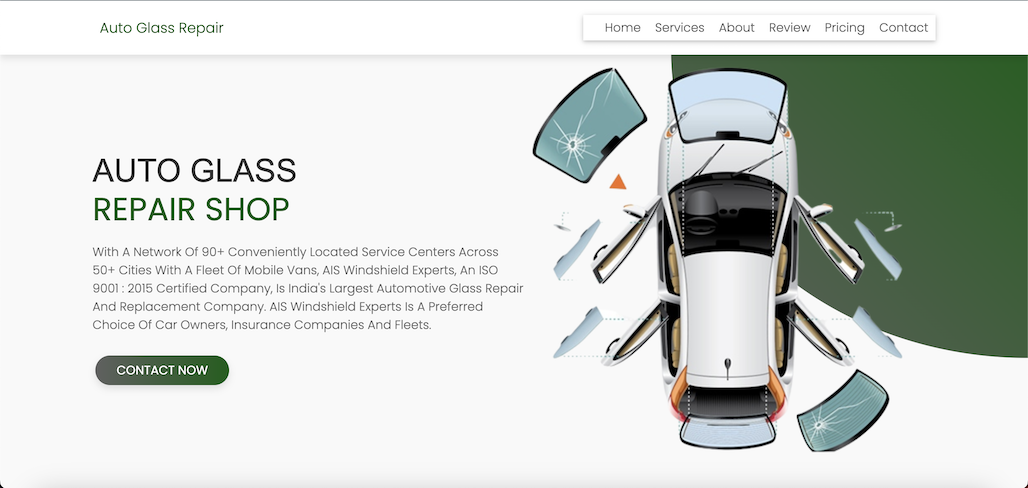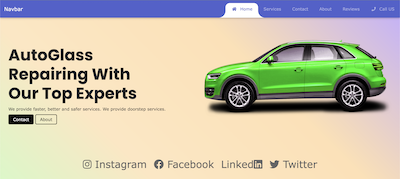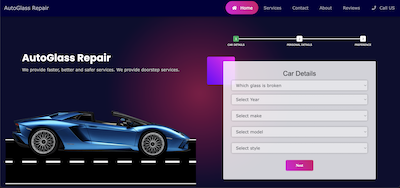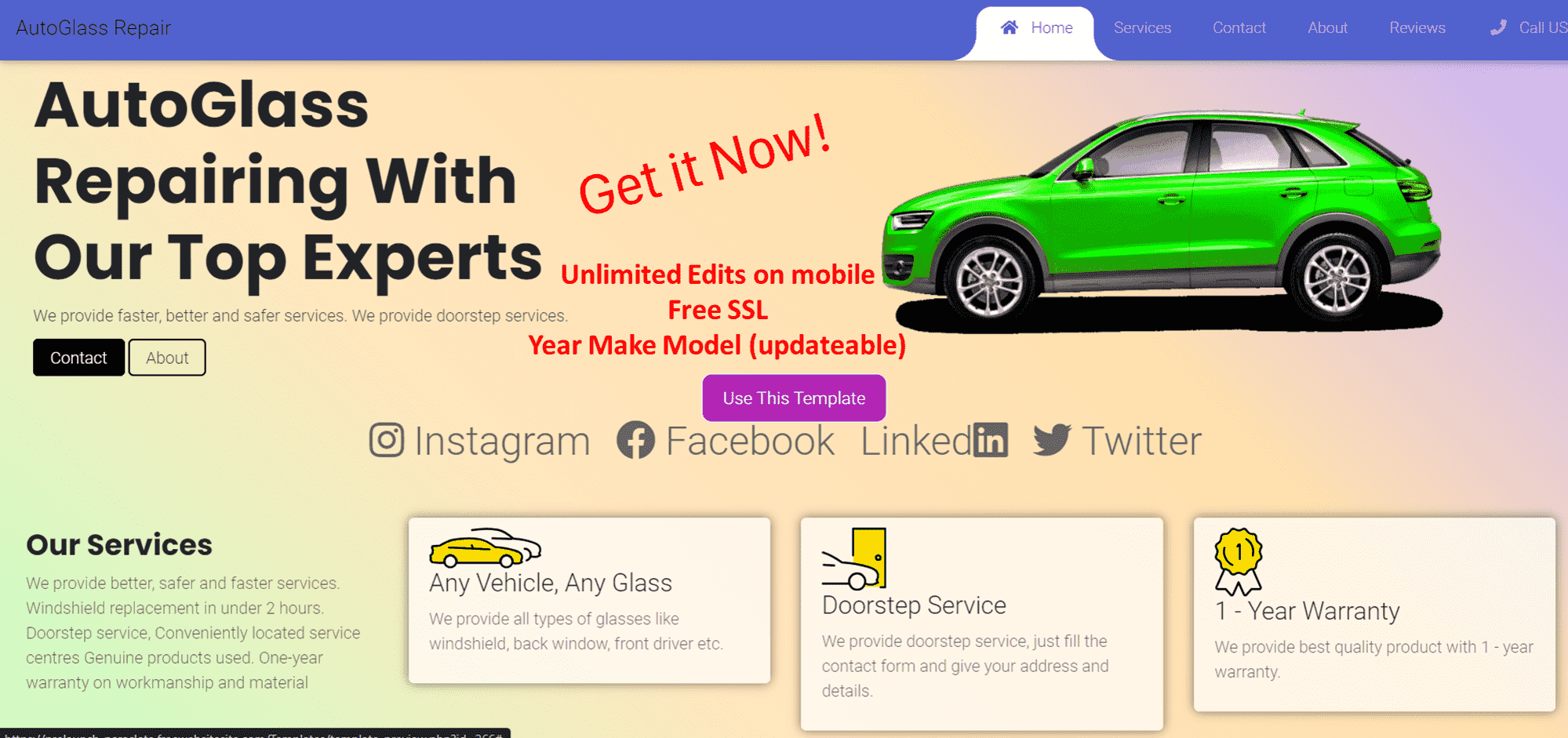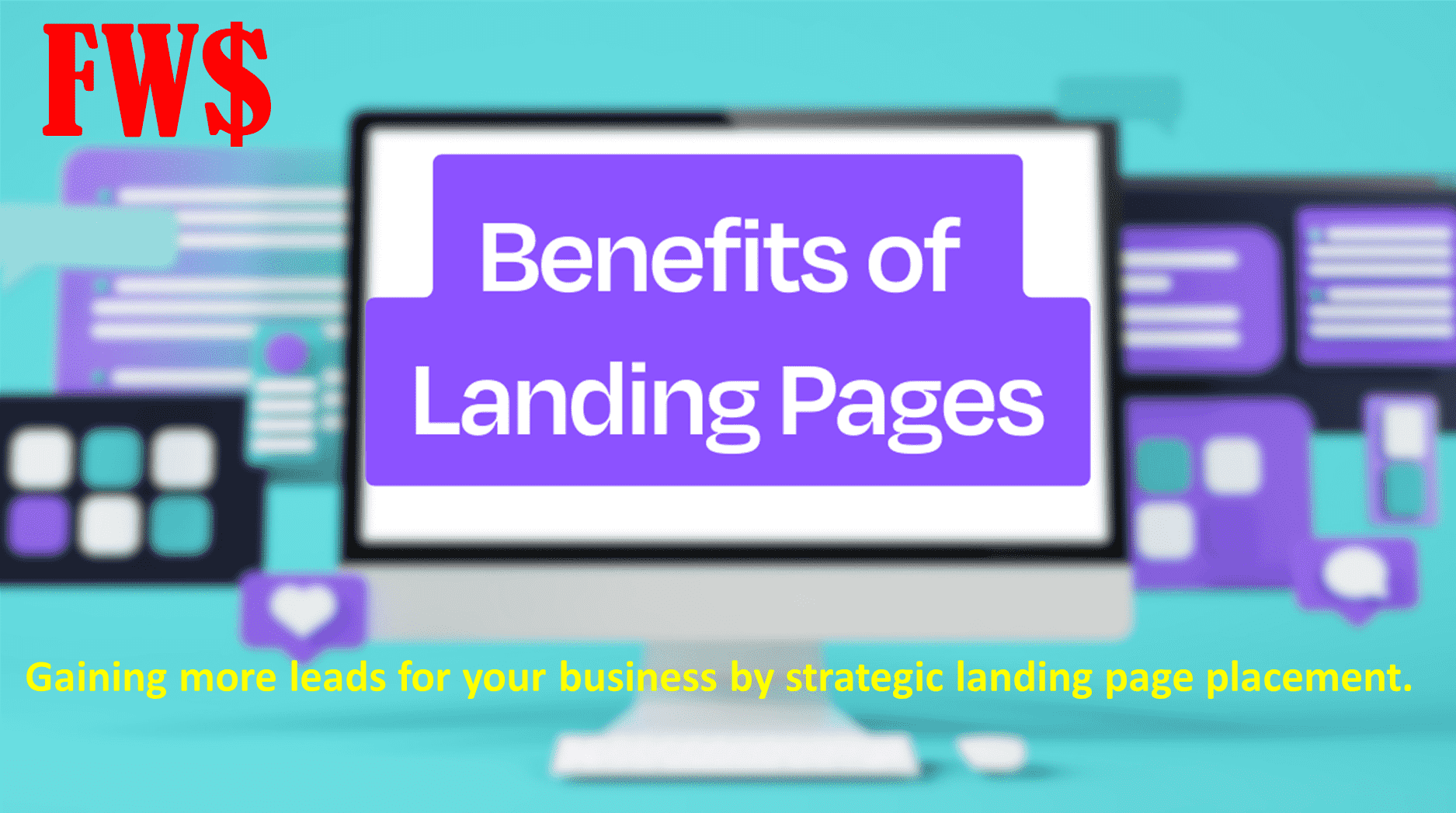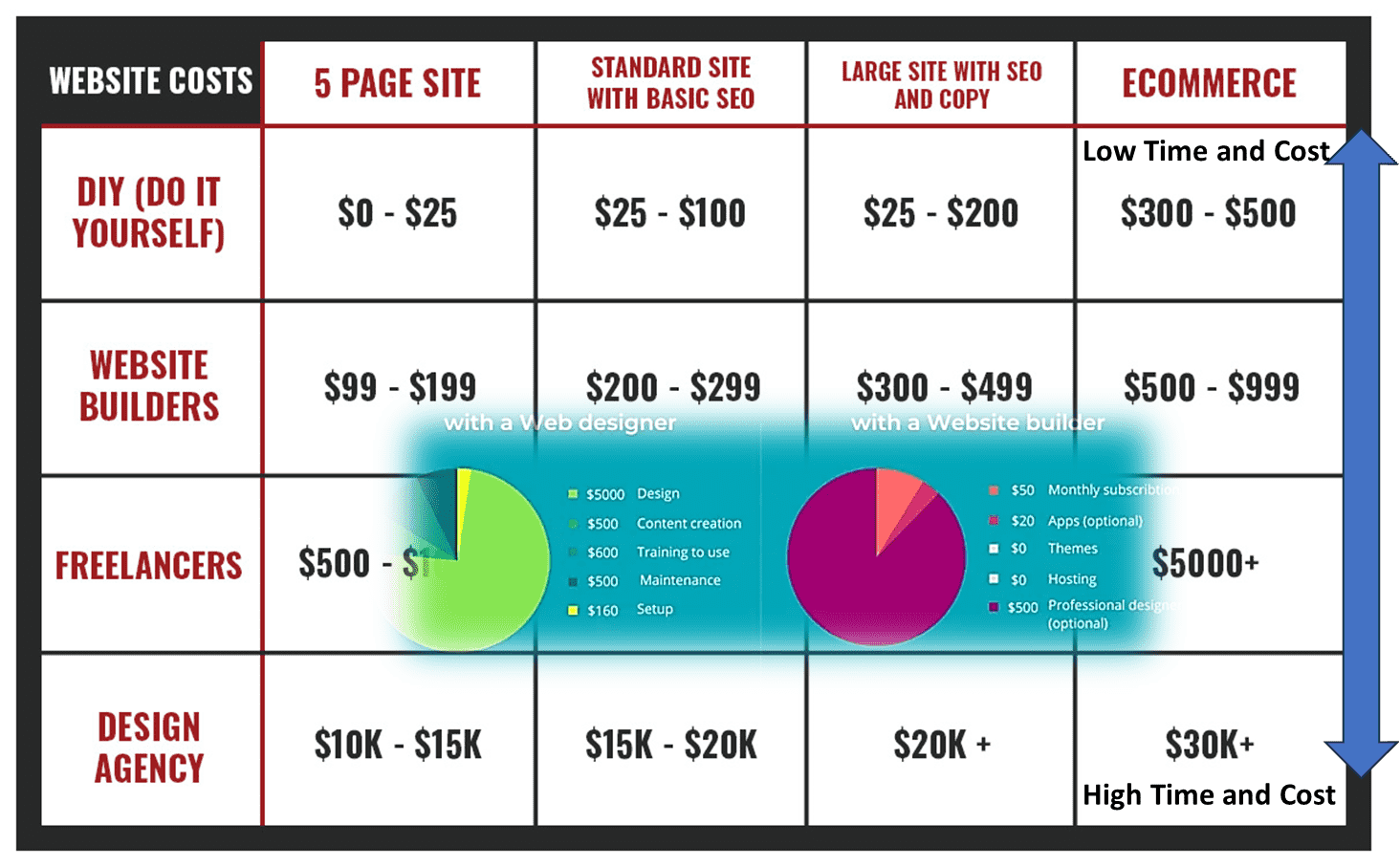Beginners Guide Series - How to Create Your First Website in 5 Easy Steps
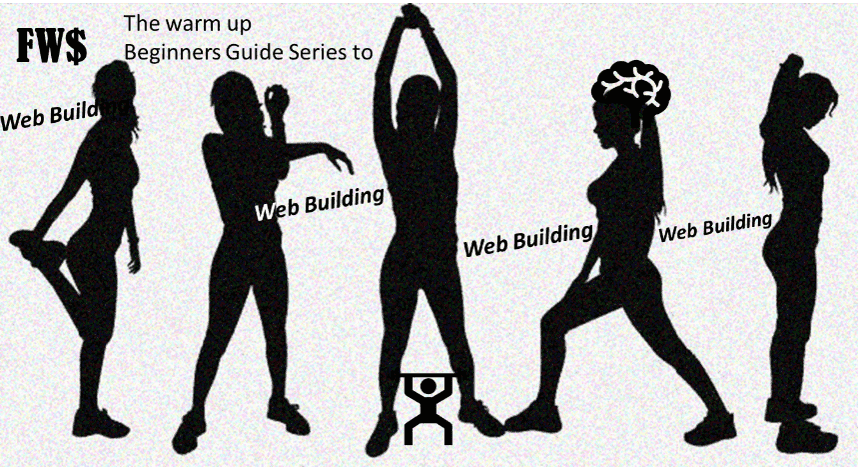
Previews for Beginners Guide Series Articles
How to Create Your First Website in 5 Easy Steps
- Preview: Creating your first website can feel like learning to ride a bike—daunting at first but immensely rewarding once you get the hang of it. This article breaks down the process into five simple, manageable steps that even your tech-averse grandma could follow. From picking a platform to hitting publish, we’ve got you covered. Expect some fun, facts, and perhaps even a few GIFs to guide you on your way to online stardom!
A Beginners Guide to Choosing the Right Website Builder
- Preview: Not all website builders are created equal, and picking the wrong one can be like choosing to ride a tricycle in a Formula 1 race. We’ll navigate through the most popular options—WordPress, SiteWizy, Wix, Squarespace, Freewebsitesite (FW$), and more—comparing features, ease of use, and what you get for your money. By the end of this guide, youll know which builder will help you cross the finish line with style and speed.
10 Common Mistakes to Avoid When Building Your First Website
- Preview: Building your first website is like baking your first cake: it might look easy, but one wrong move and you’re left with a hot mess. We’ll walk you through the top 10 blunders that new website owners often make—from forgetting mobile optimization to overloading on flashy widgets. With some humor and hard data, we’ll show you how to avoid these pitfalls and create a site that’s more Michelin star than microwave disaster.
How to Choose the Perfect Domain Name for Your Website
- Preview: Think of your domain name as the cover letter for your website—it’s got to make a great first impression. In this article, we’ll cover everything you need to know about choosing a name that’s catchy, SEO-friendly, and relevant to your brand. Plus, we’ll throw in some surprising stats on what works and what doesn’t (spoiler alert: numbers in domain names are rarely a good idea).
The Ultimate Checklist for Launching Your Website
- Preview: Launching a website isn’t just about pressing a button and popping champagne—it’s about ensuring everything works perfectly when you do. Our ultimate checklist will help you make sure you’re not missing any crucial steps, like setting up analytics or securing your site. We promise to keep it fun, engaging, and packed with actionable tips to make your launch day stress-free and spectacular!
Title: How to Create Your First Website in 5 Easy Steps – No Tech Wizardry Required!
So, you’ve decided to create your first website—congratulations! Whether you’re a small business owner, a budding blogger, or just someone who wants to share their cat’s daily adventures, you’re in for an exciting ride. But wait, you say, “I’m no tech genius!†Don’t worry; building a website is easier than ever, and I promise we won’t make you learn to code (unless you really want to).
Step 1: Choose Your Website Builder (Like Picking the Right Outfit for a First Date!)
Choosing a website builder is your first—and arguably most important—decision. It’s like deciding what to wear on a first date: you want something that’s comfortable, looks good, and makes you feel confident. There are plenty of options out there, from the tried-and-true WordPress to the sleek and simple Wix, or the all-inclusive Squarespace.
- SiteWizy: Great for beginners who want an easy to use environment with advanced APIs and full turnkey. Its like the advanced version of FW$ which is engineered as the more cheaper version of SiteWizy.
- Wix: Beginners often get stuck due to low level of support, who want a drag-and-drop experience. No coding required! But the project may drag on, till its dropped.
- WordPress: Havent you heard about the word? Perfect if you want more control and don’t mind getting your hands a little dirty with plugins and themes. In other words, if you dont mind morphing into a geek or hiring someone and pend a few thousand dollars to make your dreams come true.
- Squarespace: The stylish all-in-one choice, with stunning templates and a built-in e-commerce feature.
- Freewebsitesite (FW$) Yes in summary, FW$ is perhaps the best of the options when it comes for value for money and site functionality, aesthetics and scalability. To top it all with great integration with google analytics, so you can start tracking your FW$ site performance from Day 1. Its ecommerce ready, so you can start selling your products on Day1. And they have Designer-Direct support via chat, and phone (call back), and they will build it for you, if you just want it done. Whats more? FW$ augmented services brings the best talents from around the world in SEO, Graphics and more to help you make put more beauty and brawn into your website. Looking for paid ads managers, you can rely on the hand picked digital marketing companies FW$ has partnered with to delivery reliable delivery and a robust marketing plan. Now that spell scalable. Theres literally nothing FW$ isnt capable of within a budget!
Stat Alert! According to research when compared to ease of use FW$ ranks Number 1. in mobile accessibility i.e. the ability to create and edit your website from your phone, whereas Wordpress ranks the least right next to the other brands. Try them out for yourself and leave some good vibes on our social media page.
Call to Action: Don’t know which to choose? Try them out for free at FreeWebsiteSite.com, where you can experiment with all the major platforms until you find your perfect match!
Step 2: Pick a Domain Name (Your Website’s “First Impression†Line)
Your domain name is like the first line of a novel—it sets the tone and tells people what to expect. Keep it short, memorable, and relevant. If your dream domain is taken, try adding a location (like “bostonbakes.comâ€) or a keyword related to your business.
- Pro Tip: Avoid hyphens and numbers—nobody wants to type “best-cakes-in-4-u.com.†It’s a mouthful… and not in a good way.
Fun Fact: Did you know that the average domain name length is around 12 characters? Keep it concise, and you’ll be easier to find! But does anyone really forget FW$ stands for FreeWebsiteSite? We doubt that given we see almost 40:60 ration of return visitors vs new visitors. Which means our readers remember us and return to read more!
Call to Action: Need help brainstorming? Use the free domain name generator at FreeWebsiteSite.com and see which names are still up for grabs!
Step 3: Choose a Hosting Plan (Finding Your Website’s Home Sweet Home)
Web hosting is where your website lives on the internet. Think of it as renting an apartment—your site needs a reliable place to stay. Hosting plans range from shared hosting (cheap but sometimes noisy neighbors) to dedicated hosting (your own space but at a premium price).
- Shared Hosting: Ideal for beginners; it’s like renting a room in a house. Affordable but shared with others.
- Dedicated Hosting: Perfect for high-traffic sites; it’s like having a house all to yourself, but it comes with a bigger price tag.
Quick Stat: Over 40% of small business websites are hosted on shared servers, offering a balance of cost and performance! Now FW$ offers a free hosting plan with its annual package which comes along with some nice to have such as the SSL (highly valued), a 24/7 self service editor which works well on your mobile, and the ability to monitor your site performance thanks to its inbuilt Google Analytics plug in. Whats more, FW$ is ranked the most appreciated platform when it come to small businesses. No one knows small businesses requirements like FW$ and it continues to chisel away at adding the latest tools, and plugins to make our Small business owners a local celebrity!
Here we go, Get your first year of hosting free with FreeWebsiteSite.com when you sign up for a premium package! Which is at the moment at an incredible $35 for the whole year which incudes a free domain name, SSL Certificate, Unlimited Editor Access, and 24/7 Support.
Step 4: Design Your Site (No, You Don’t Need an Art Degree for This!)
Now, it’s time to make your website look fantastic. Start by choosing a template that reflects your brand and the type of content you’re planning to publish. Templates are like ready-made outfits for your website—no sewing required!
- Drag-and-Drop Builders: Platforms like Wix, SiteWizy and Squarespace offer easy drag-and-drop design tools, so you can literally see what you’re building. However, FW$ has its own limited version of Drag and Drop that allows users to build a website more systematically and easily once you get the hang of its click to add a element, smart plugin, or filler. It has everything anyone would ever need to showcase your videos, your products for sale and more allowing you to edit prices, product names, product images, and much more right on your mobile phone while you are monitoring your google analytics reports on the move. FW$ takes the drag out of the project and gets it live in no time, so you dont have to drop you dreams and aspirations of turning into the local celebrity you are!
- WordPress Themes: For a more customized design, pick from thousands of themes available on WordPress.
Surprising Fact: 38% of users will stop engaging with a website if the content or layout is unattractive. Don’t be that guy! or gal! Do you know an even surprising fact? About 96% of small business owners who use various methods of building their website in which they have no direct control, dont look at their own websites after the first few days because they dont have time, technology or the tenacity to do the web design acrobatics fit for a ninja astronaut riding a camel in the middle of the pacific garbage patch. Yes thats right, its only FW$ that allow owner to easily look at their website, edit it while on the plane, in the park, or placing calls with customers to fill the orders they just received from their FW$ website, and keep on tuning it to meet the rhythm and beat of the market. Almost 100% of FW$ users find it easy to simply log in at any time through their mobile phones to update the content that resonates with the day, the week, the long weekend and sales cycles, so their customer know they are up and up all the time.
So, Try out our easy design tools at FreeWebsiteSite.com and make your site look like a million bucks (without spending one)!
Step 5: Publish and Promote (It’s Show Time!)
Your site is ready! Now, you need to share it with the world. Start by sharing your new website on social media, telling your friends, and adding it to your email signature. If you’re running a business, make sure it’s listed on Google My Business.
- Social Media Promotion: Share your site on all your channels. Facebook, Twitter, Instagram—you name it!
- SEO Basics: Make sure your site is optimized for search engines so people can find you when they Google.
Fun Statistic: Websites that are promoted via social media see an average of 31% more traffic!
Call to Action: Not sure how to promote your new site? Get our free “Website Promotion Guide†at FreeWebsiteSite.com!
Final Thoughts
And there you have it—five easy steps to creating your first website! Remember, it doesn’t have to be perfect on day one; what matters is getting started. Keep tweaking, learning, and having fun!
Ready to launch your dream website? Sign up at FreeWebsiteSite.com for a free trial and start building your future today!