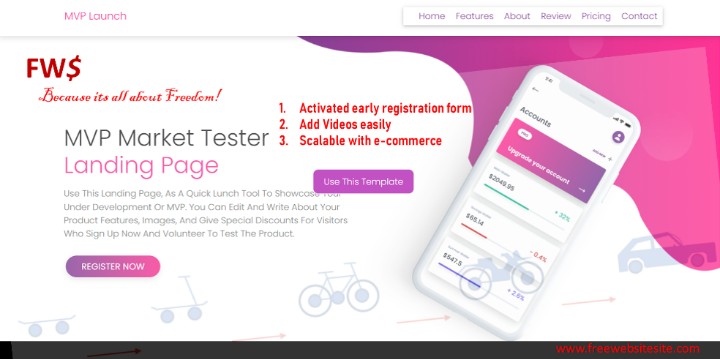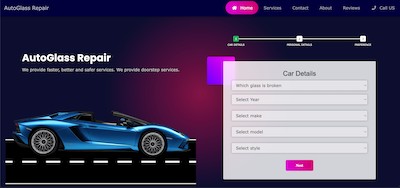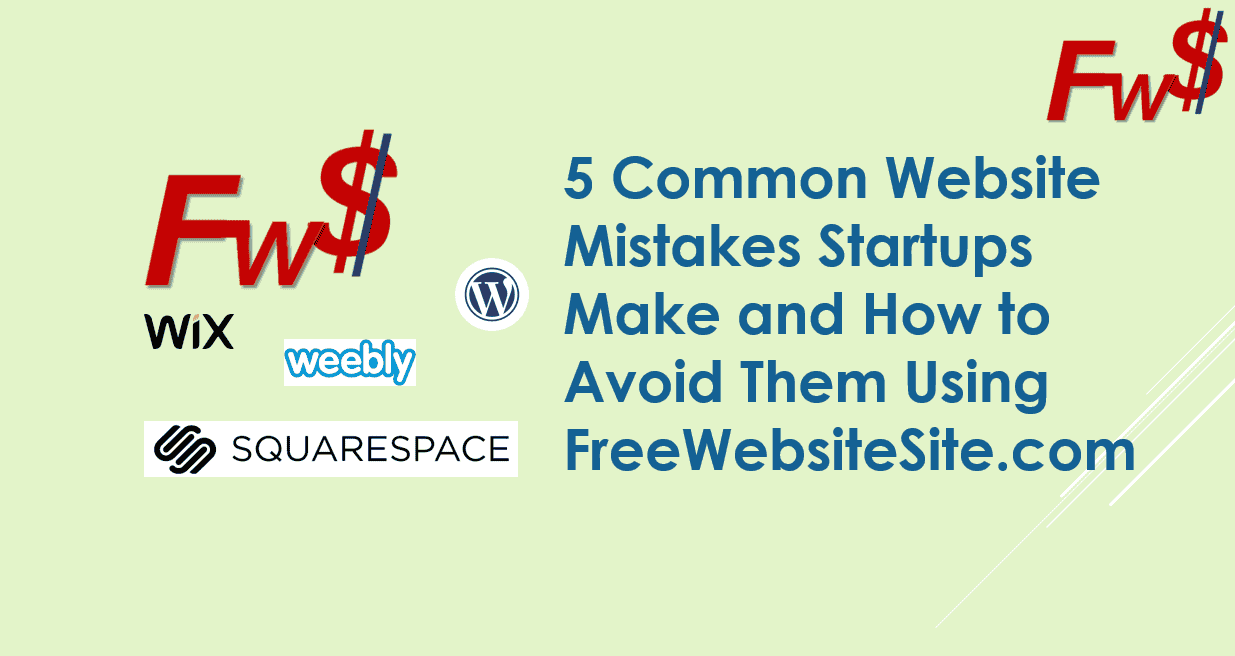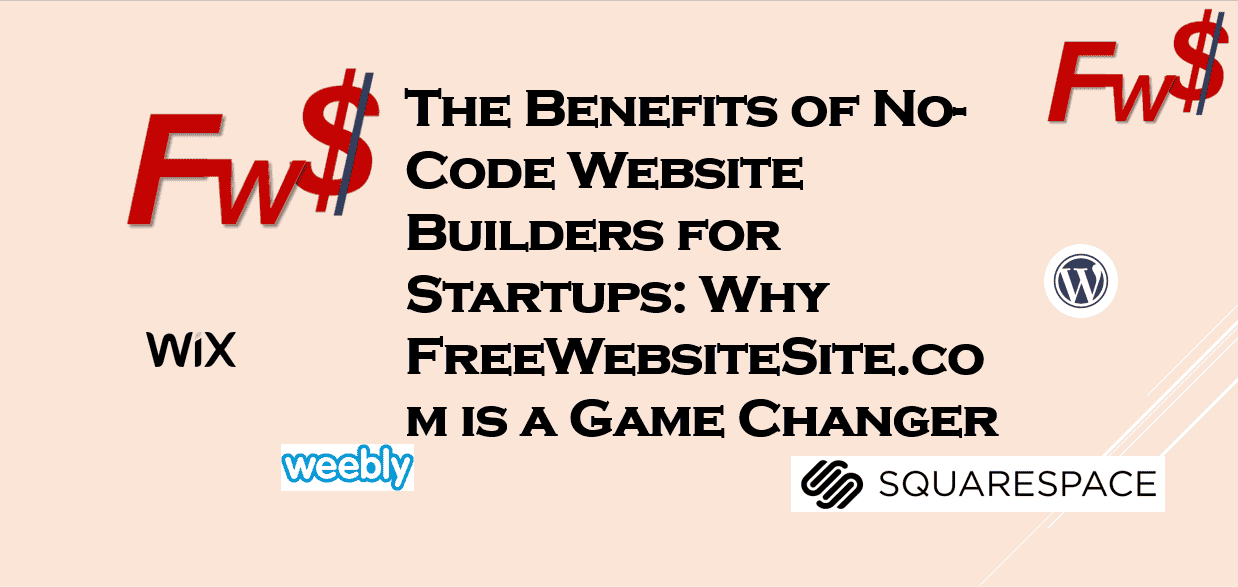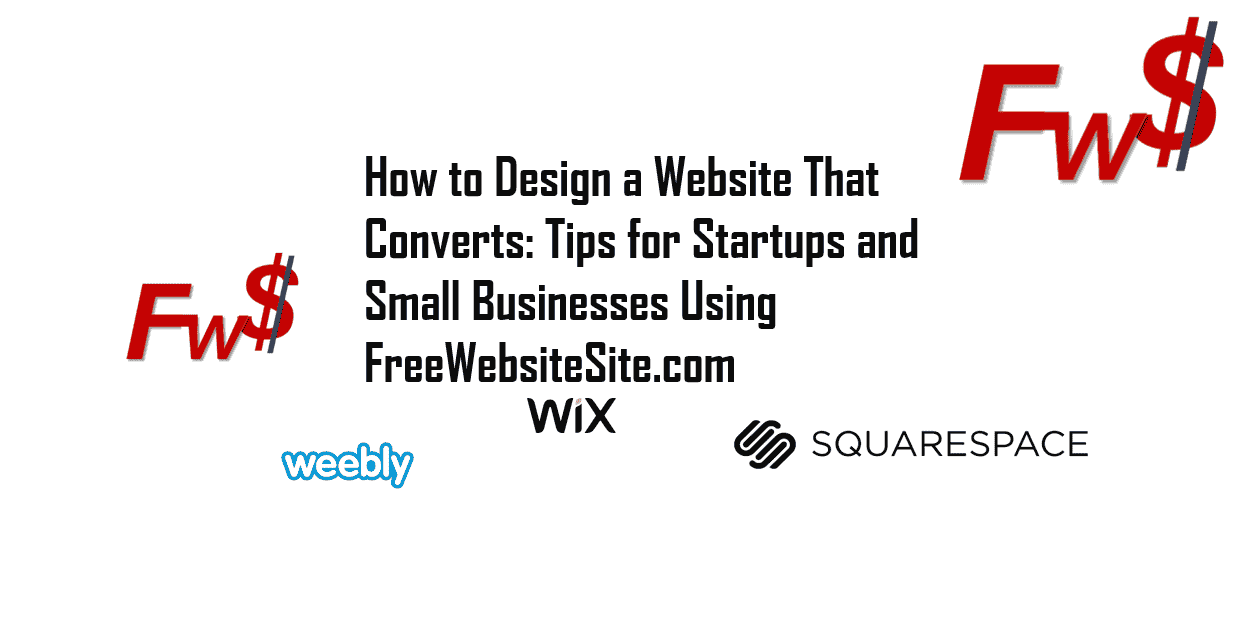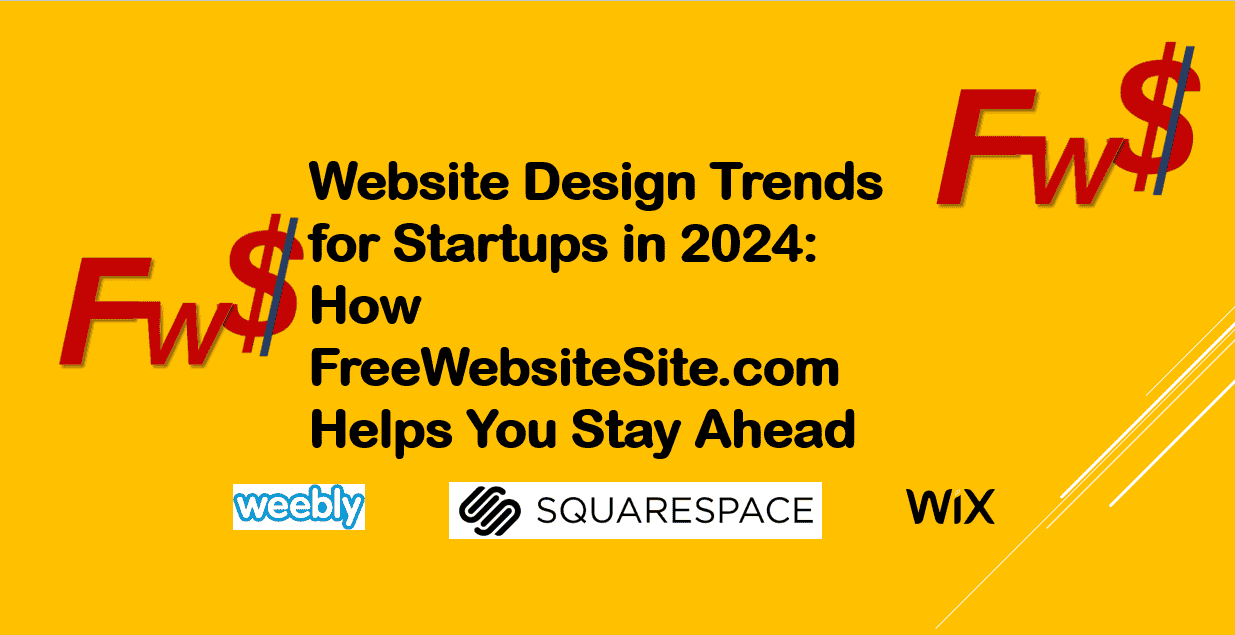How to Launch Your First Business Website in 7 Easy Steps with FreeWebsiteSite

How to Launch Your First Business Website in 7 Easy Steps with FreeWebsiteSite.com
Launching your first business website can seem like a daunting task, especially if you’re unfamiliar with website building tools and the technicalities involved. However, with platforms like FreeWebsiteSite.com, the process has become more accessible than ever. Whether you’re a startup owner or a small business entrepreneur, FreeWebsiteSite.com offers an easy, efficient way to create a professional website without needing technical expertise. In this website launch guide for small businesses, we will take you through seven easy steps to launch your first website, highlighting the key features of FreeWebsiteSite.com that set it apart from other website builders.
Table of Contents
- Introduction
- Step 1: Sign Up and Choose a Plan
- Step 2: Select a Template
- Step 3: Customize Your Website
- Step 4: Add Content and Images
- Step 5: Utilize Built-in SEO Features
- Step 6: Preview and Test Your Website
- Step 7: Publish and Promote
- Other Website Builders to Consider
- Conclusion
Step 1: Sign Up and Choose a Plan
The first step in building your website is to sign up for an account on FreeWebsiteSite.com. The platform offers a variety of free plans and paid options to suit your needs. For those launching a startup website, the free plan provides everything you need to get started, making it an ideal choice for small businesses and entrepreneurs with limited budgets.
Once you sign up, you’ll be guided through the process of selecting a plan that fits your goals. With free hosting and no hidden fees, you can launch your website without any upfront costs.
Step 2: Select a Template
One of the standout features of FreeWebsiteSite.com is its wide range of built-in, customizable templates. Whether you’re launching a personal blog, an e-commerce site, or a service-oriented business, there’s a template designed to meet your needs.
These templates are professionally designed and optimized for both desktop and mobile devices, ensuring your site looks great across all platforms. With drag-and-drop functionality, you can customize every section of your website without needing to know any code. This makes it easier for small business owners who are new to website creation to get their site up and running quickly.
Step 3: Customize Your Website
Now comes the fun part – customizing your website to reflect your brand and vision. FreeWebsiteSite.com allows you to edit and publish your website directly from your mobile phone, which is a game-changer for business owners on the go. Whether you're at a coffee shop or at home, you can make changes, update content, or tweak designs from your smartphone, eliminating the need for a computer.
This mobile optimization feature is not only convenient but also a huge time-saver for busy entrepreneurs. You can make edits on the fly, ensuring that your website remains current and relevant to your customers.
Step 4: Add Content and Images
A crucial part of the website building process is adding content, such as text, images, and videos, that will resonate with your audience. FreeWebsiteSite.com makes this process incredibly simple with its intuitive content management system. You can upload images, write copy, and even embed videos with ease.
Moreover, the platform allows you to organize your content with ease, making it simple to create a seamless navigation structure. This ensures that your website is both user-friendly and informative, which is essential for keeping visitors engaged and boosting conversions.
Step 5: Utilize Built-in SEO Features
SEO (Search Engine Optimization) is vital for ensuring that your website ranks well on search engines like Google. FreeWebsiteSite.com offers built-in SEO tools that automatically optimize your website for search engines. This is a huge advantage for small business owners who may not be familiar with the intricacies of SEO.
The platform’s SEO features include options for optimizing page titles, meta descriptions, and keyword integration. These features help improve the visibility of your website and drive organic traffic, which is essential for growing your online presence.
Additionally, FreeWebsiteSite.com integrates Google Analytics, allowing you to track your website’s performance and make data-driven decisions to improve your site’s effectiveness over time.
Step 6: Preview and Test Your Website
Before launching, it’s important to preview and test your website to ensure that everything functions smoothly. FreeWebsiteSite.com allows you to preview your website in real-time, so you can check how it looks on both mobile and desktop devices. This ensures that your website is fully responsive and optimized for all platforms.
Make sure to test all links, forms, and buttons to verify that they work as expected. Check your page load times, too—FreeWebsiteSite.com boasts a super-fast platform that ensures your website loads quickly, improving user experience and SEO rankings.
Step 7: Publish and Promote
Once you’re satisfied with the design and functionality of your website, it’s time to publish it. With just a few clicks, your site will be live and accessible to the world. From there, you can start promoting your website through various channels, such as social media, email marketing, and even paid ads.
By using the Google Analytics integration, you can track how visitors interact with your website, providing valuable insights that can help you refine your marketing strategies.
Other Website Builders to Consider
While FreeWebsiteSite.com offers a user-friendly experience with powerful features, there are other website builders that small business owners may also want to consider:
- Wix: Known for its drag-and-drop functionality and extensive template library, Wix is a popular website builder. It offers a range of customization options but can become expensive for premium features.
- Squarespace: This builder is ideal for those who want a visually appealing, professional-looking website. It’s known for its design-centric templates but may be slightly less intuitive for beginners.
- WordPress.com: A great option for those who need scalability and customization. WordPress offers a huge library of plugins but may require more time to learn compared to FreeWebsiteSite.com.
Why FreeWebsiteSite.com Stands Out
While other website builders have their merits, FreeWebsiteSite.com shines with its combination of ease of use, mobile optimization, fast speeds, and built-in SEO tools. The platform’s ability to let you edit and publish websites from your mobile phone sets it apart from competitors, making it the ideal choice for busy entrepreneurs. With built-in templates and SEO features, you don’t need to be a tech expert to create a beautiful, functional website that helps grow your business.
In conclusion, launching your first business website doesn’t have to be complicated. With FreeWebsiteSite.com, you can follow these seven easy steps and create a professional website that works for your business. Whether you're a startup owner or a small business looking to make an impact online, this platform offers everything you need to succeed in today’s digital world.
Related Templates
Here are some relevant statistics and facts that can help support the claims in the article and add more depth to the content:
-
The Importance of a Business Website:
- According to a study by Blue Corona, 75% of consumers admit to making judgments about a company’s credibility based on its website design.
- Small Business Trends reports that 46% of small businesses do not have a website, which could significantly limit their online visibility and growth potential.
-
Mobile Optimization:
- Statista found that as of 2023, over 55% of global website traffic comes from mobile devices, highlighting the need for websites to be mobile-friendly.
- A study by Google reveals that 53% of mobile site visitors leave a page that takes longer than 3 seconds to load, making mobile optimization and speed critical for business websites.
-
SEO and Its Importance for Small Businesses:
- According to Search Engine Journal, 93% of online experiences begin with a search engine, and 75% of search users never scroll past the first page of search results, emphasizing the importance of SEO for small businesses to be discovered online.
- HubSpot reports that 72% of marketers say relevant content creation was the most effective SEO tactic in driving website traffic.
-
The Growth of Website Builders:
- Statista reports that the global website builder market size was valued at $6.7 billion in 2022 and is projected to grow at a compound annual growth rate (CAGR) of 15.3% from 2023 to 2030.
- According to W3Techs, over 60% of websites use a content management system (CMS), with platforms like WordPress, Wix, and Squarespace making it easier for businesses to launch and maintain websites without technical knowledge.
-
Website Load Speed and User Experience:
- A report by Google found that 53% of mobile site visitors will abandon a site if it takes more than 3 seconds to load, which emphasizes the importance of fast-loading websites.
- A Kissmetrics study reveals that 40% of users will leave a website if it takes more than 3 seconds to load, showing how website speed impacts user retention and SEO rankings.
-
Importance of Templates for Small Businesses:
- Website Planet notes that 82% of businesses report a noticeable increase in website performance when they use professionally designed templates, as these templates are optimized for user experience and speed.
- HubSpot states that 47% of people expect a webpage to load in 2 seconds or less, making template-based designs that prioritize speed and user experience crucial.