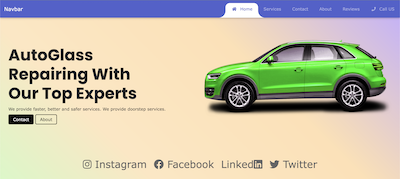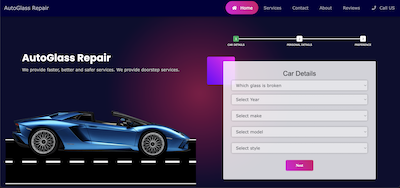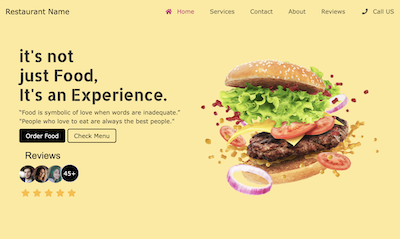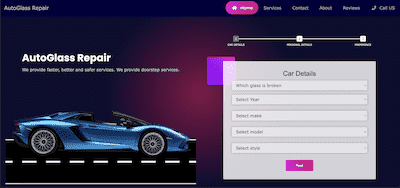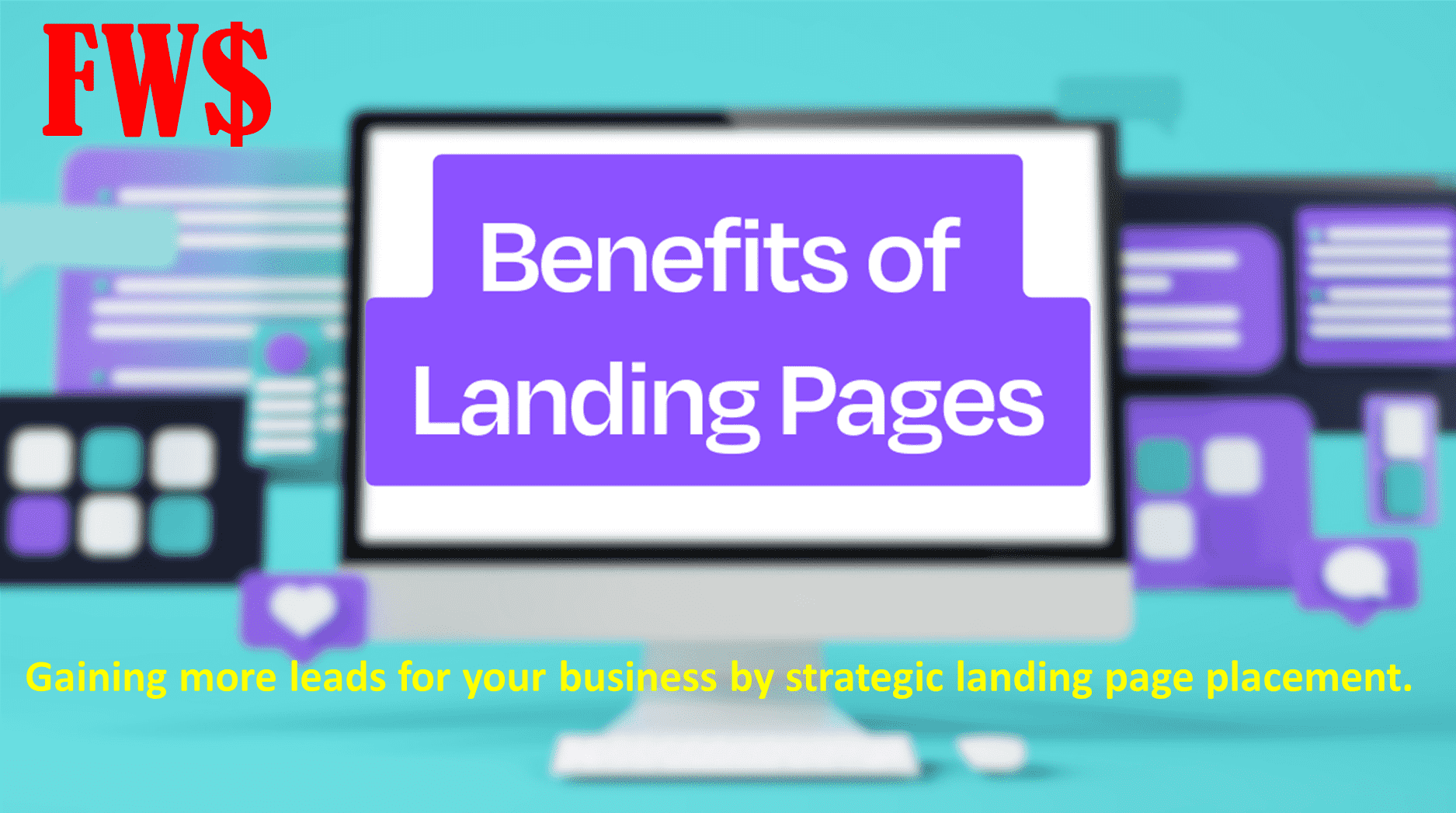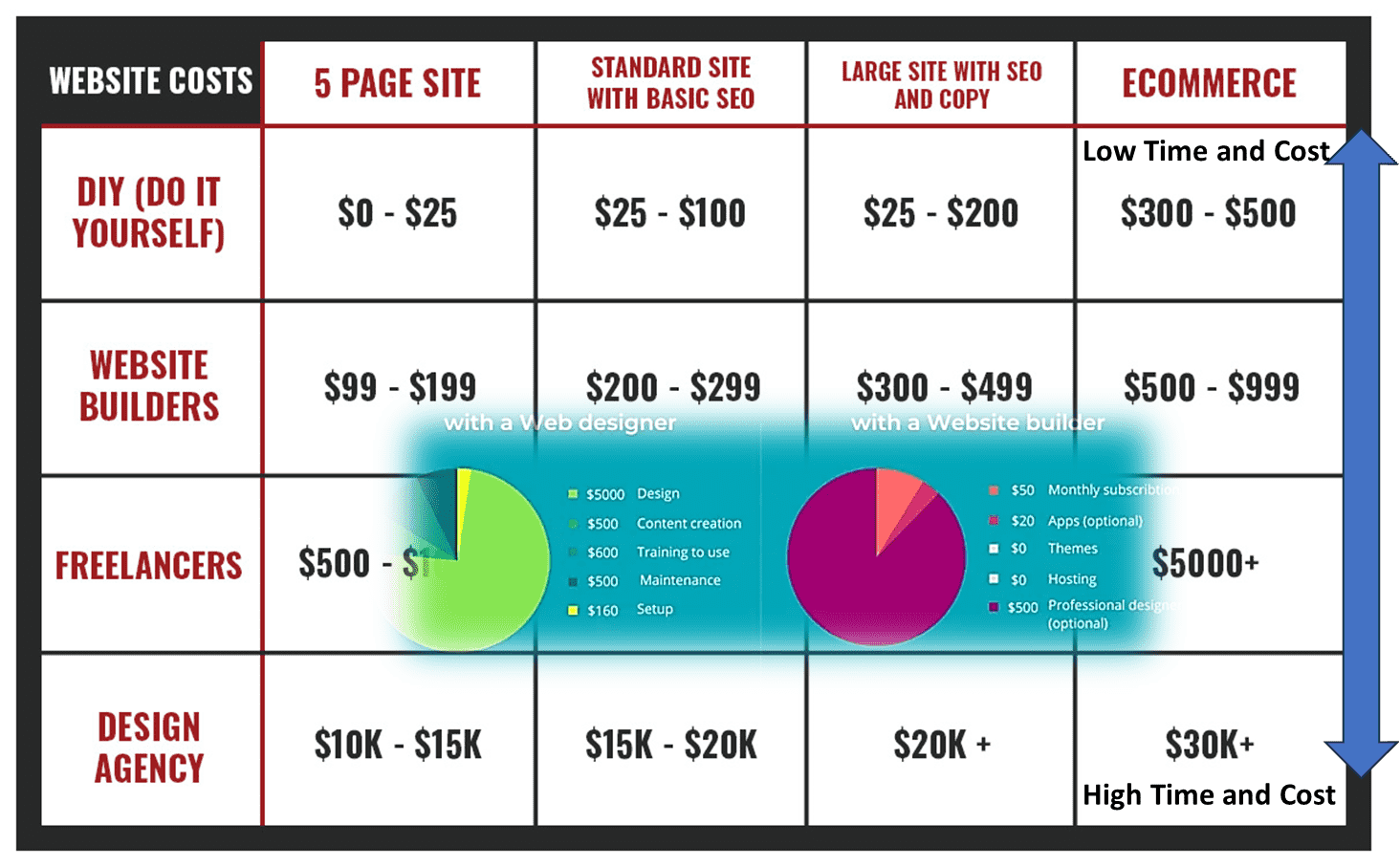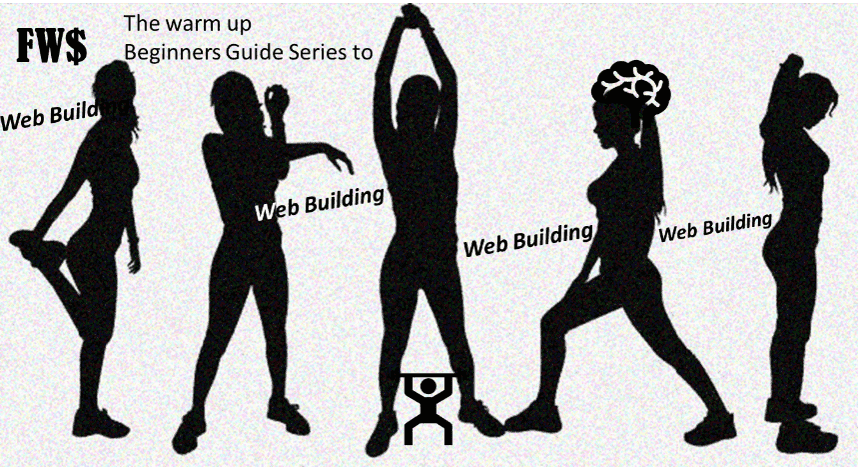A Beginners Guide to Choosing the Right Website Builder: Navigating the Jungle of Options with Humor and Smarts

Title: A Beginners Guide to Choosing the Right Website Builder: Navigating the Jungle of Options with Humor and Smarts
Building your first website can feel like choosing a life partner it's a big commitment, the options are endless, and you want to pick the right one from the start. Whether youre creating a blog, an e-commerce store, or an online portfolio, choosing the perfect website builder is your first big decision. Lucky for you, we're here to guide you through the website builder jungle with just the right amount of humor, hard facts, and a dash of common sense!
Why Choosing the Right Website Builder Matters?
Think of your website builder as the foundation of a house. If you build on solid ground, your website will stand tall and proud for years. But if you choose the wrong builder one that's outdated, clunky, or limited in features you'll find yourself renovating before you've even unpacked your boxes.
According to a survey by Netcraft, there are over 1.7 billion websites on the internet, and around 380 new websites are created every minute. With so many sites going live, it's crucial to choose a builder that sets yours apart from the rest.
Let's Dive into the Website Builder Pool!
There are many website builders out there, from big-name brands to lesser-known gems. Each has its pros and cons, features, pricing, and levels of complexity. Here's a breakdown of some of the top options, including Sitewizy and FreeWebsiteSite, so you can decide which is right for you!
1. Sitewizy: The Premium Choice for Discerning Creators
If you're looking for a premium, top-of-the-line website builder, Sitewizy is the luxury car of the digital world. It's packed with powerful features, high-end templates, and endless customization options. Sitewizy is perfect for those who want a stunning website without having to hire a full-time developer.
Pros:
- Sleek, professional design templates that look like they were created by a top design firm.
- Advanced SEO tools that help your site rank higher on Google and other search engines.
- 24/7 premium customer support that's as reliable as your favorite coffee shop.
- Built-in analytics to track your website's performance in real time.
Cons:
- Pricey for beginners; premium features come with a premium price tag.
- Requires some learning curve great for tech-savvy users, but might overwhelm newbies.
Pricing: Plans start at $200 per year, which includes hosting, SSL, and basic support.
Humor Note: Think of Sitewizy as the Michelangelo of website builders if you're going to create a digital Sistine Chapel, this is your guy. But if you're just looking to paint the bathroom, you might want something a little less... grand.
2. FreeWebsiteSite: The Cost-Effective, Flexible Choice for Beginners
On the other side of the spectrum, we have FreeWebsiteSite a fantastic option for those looking to dip their toes into the website waters without committing to a high price. If Sitewizy is the luxury SUV, FreeWebsiteSite is the trusty hatchback: affordable, reliable, and surprisingly roomy.
- Pros:
- 100% customizable web templates make your site look exactly the way you want.
- Video integration right from the get-go; upload and host videos without any hassle.
- E-commerce ready on day one start selling your products as soon as you sign up.
- All-inclusive pricing at $35 per year, which includes hosting, SSL certificate, and customer support.
- A low barrier to entry for those just starting out, with an easy-to-use interface that doesn't require a Ph.D. in Computer Science.
- Cons:
- Limited advanced features; perfect for beginners, but may not satisfy advanced users.
- Slightly less wow in the template designs compared to premium options.
Humor Note: FreeWebsiteSite is like that local diner with the great breakfast specials sure, it's not a Michelin-star restaurant, but it's affordable, delicious, and always there when you need it. Plus, who can say no to $35 a year?
3. Wix: The Popular Choice for Drag-and-Drop Simplicity
Wix is one of the most well-known website builders out there, with over 200 million users worldwide. It’s user-friendly, and flexible, and offers a drag-and-drop interface that lets you design your site exactly the way you want without touching a line of code.
Pros:
- Extremely easy to use, with a drag-and-drop editor.
- Hundreds of templates to choose from, catering to all types of websites.
- Built-in SEO tools to help your site rank on Google.
- Free plan available (with Wix branding).
Cons:
- Limited customization options compared to other platforms.
- Premium plans can get pricey, especially if you want to remove ads or add e-commerce features.
Pricing: Paid plans start at $14 per month (around $168 per year), with additional costs for e-commerce functionality.
Humor Note: Wix is like the Ikea of website builders it's easy to use, affordable, and you get tons of options, but sometimes you end up with extra parts and a chair that's a little wobbly.
4. Squarespace: The Stylish Choice for Creatives
Squarespace has carved out a niche as the website builder for creatives artists, photographers, musicians, and more. With beautiful templates and a sleek, intuitive interface, it's a great choice for anyone looking to create a visually stunning website without fuss.
Pros:
- Gorgeous, modern templates designed specifically for creatives.
- Built-in tools for selling products, hosting podcasts, or showcasing a portfolio.
- Free domain with annual plans.
- Robust analytics to track your audience and engagement.
Cons:
- Limited customization compared to WordPress or Sitewizy.
- Slightly higher price point, especially for e-commerce capabilities.
Pricing: Starts at $12 per month for the personal plan (around $144 per year), with higher prices for business and e-commerce plans.
Humor Note: Squarespace is like that artsy that serves lattes with foam art you'll look great while you're there, but it may not be the most budget-friendly choice if you're just there for the free Wi-Fi.
5. WordPress: The Powerhouse for DIY Enthusiasts
WordPress is the most popular website builder in the world, powering over 40% of all websites. Its highly customizable, with thousands of themes and plugins available. However, WordPress does require some technical know-how to get the most out of it.
Pros:
- Unmatched customization options with access to thousands of plugins and themes.
- Great for SEO, with a range of plugins to boost your ranking.
- Free to use, but you’ll need to pay for hosting and possibly some premium plugins.
- Suitable for all types of websites, from blogs to e-commerce stores.
Cons:
- Steeper learning curve for beginners.
- Requires regular maintenance and updates to keep the site secure.
Pricing: Free to use, but hosting costs can range from $5 to $50 per month depending on the provider.
Humor Note: WordPress is like a Swiss Army knife it does everything, but it might take you a while to figure out which tool to use.
Which Website Builder is Right for You?
Now that we've navigated through the jungle of website builders, which one should you choose? If you're a beginner looking for an affordable and easy-to-use platform, FreeWebsiteSite is a no-brainer. For just $35 per year, you get 100% customizable templates, video integration, e-commerce functionality, SSL, hosting, and support all included.
But if you're looking for a premium experience with high-end designs and robust features, FW$ might be your best bet. It's a bit more expensive at $200 per year, but you'll get professional-grade tools, 24/7 support, and advanced analytics to help your site shine.
And if youre somewhere in the middle maybe you like the flexibility of WordPress but don't want to deal with coding, or you love the drag-and-drop simplicity of Wix or Squarespace those are great options too!
Final Thoughts
Choosing the right website builder is like choosing the right pair of shoes find one that fits your needs, your budget, and your style. Remember, there's no one size fits all but with platforms like FreeWebsiteSite and Sitewizy available, there's definitely something out there for everyone.
Call to Action
Ready to build your website? Start with FreeWebsiteSite for a cost-effective, fully customizable experience that's perfect for beginners. Or, if you're ready to invest in a premium builder, check out Sitewizy for a more luxurious option!
Don't wait your dream website is just a few clicks away!
Now that you are ready, read these quick tips to make sure you know what you need to do once you have you domain registered and how to quickly get your FW$ site commissioned to it sole and primary task: Convert prospects to buying customers.
For a startup, having the right amount of content is crucial to effectively communicate your business idea and test it with your target audience without overwhelming them. Here's a breakdown of essential content to include on your website that strikes a balance between being comprehensive and concise:
1. Clear and Concise Homepage:
Your homepage is often the first impression visitors will have of your business. Keep it simple and focused with these elements, sometimes having a well laid our single page format does the trick, multi-page is sort of old fashioned, some like it some done, do as you prefer because FW$ supports both:
- Value Proposition: A clear, compelling statement that defines what your business does, how it solves a problem, and why it's different from competitors. This should be front and center.
- Call to Action (CTA): A prominent button or link that guides visitors to the next step whether it's signing up for a newsletter, downloading a free resource, or trying your product or service.
- Key Benefits: A few bullet points or short sentences outlining the main benefits of your product or service.
- Visuals: High-quality images or a brief explainer video that showcases your product/service or brand personality. FW$ allows you to insert as many videos as your like. Check out the tutorial or simply open the chat and ask for assistance. Its easy, just add the video by clicking at the + that appears under any element on the page by hovering your mouse around, once you click the + find the smart plugins section in the box that appears, and look for Video icon. Once you click it, an empty box will appear, click on it and on the left side panel, you will see the input box where you can simply past the URL of the Youtube video you probably already have uploaded. Your video will appear and will be mobile responsive i.e. shows well on mobile. Be careful not to drag the video because can easily mess up with layout and if you are a beginner we suggest rather pick the right spot than pick the wrong one and then drag around only create a mess. Created a mess, click undo and it will be reverted, if the undos ran out and you went down a rabbit hole, just refresh the page and start anew, the page saves only if you click save, or publish, or turn Auto Save option on. Anyways we digress… back to the basics first.
2. About Us Page:
- Founders Story: Share the story behind the startup—why it was founded, the mission, and the people behind it. This builds trust and creates a personal connection with visitors.
- Vision and Values: Outline your company’s vision and values in a concise way. This helps visitors understand your long-term goals and what drives your business.
3. Product or Service Page:
- Feature Overview: Provide a brief overview of what your product or service does, focusing on the key features that address customer pain points.
- Benefits Highlight: Instead of just listing features, highlight the benefits to the customer. Explain how your offering solves specific problems or improves their lives.
- Pricing Information: Include clear and transparent pricing or a way to inquire about pricing. Consider offering a free trial or demo for service-based businesses.
- CTA: Encourage visitors to take the next step (e.g., Get Started, Contact Us, Request a Demo). Hi there, its me again Ms. Digressett. If you need help click on Chat, and leave your message anytime.
4. Testimonials or Social Proof:
- Customer Testimonials or Case Studies: Even a few short testimonials or case studies can go a long way in establishing credibility and trust.
- Press Mentions or Partnerships: If applicable, mention any media coverage, awards, or partnerships to add authority to your brand.
5. Blog or Resource Section:
- Starter Content: A handful of high-quality, relevant blog posts or resources (like guides, FAQs, or whitepapers) that address common customer questions or pain points related to your industry.
- Content Focus: Articles that provide value, educate your audience, or solve a problem, while subtly positioning your product or service as the solution.
6. Contact Page:
- Simple Contact Form: Provide an easy way for visitors to reach out with questions or inquiries. FW$ forms are pre-connected. i.e. Your registered email will become the automatic forwarding email to all the form content. If you are a restaurant, you will get the Item name, price, and the customers, name, email, phone right in your gmail or inbox of the email you used to register. If you are an automotive technician, you will get all the year, make, model with customer address, time, name, email, phone right on your phone and you can call and confirm the order or if they are a repeat offender, just send them a wink emoji and the deal is done.
- Contact Information: Include your email address, phone number, and physical address (if applicable).
- Social Media Links: Offer links to your social media profiles to encourage engagement.
7. Basic SEO Elements:
- SEO-Optimized Copy: Use keywords naturally throughout your content to improve search engine visibility.
- Meta Descriptions and Title Tags: Write compelling meta descriptions and title tags for each page to improve click-through rates from search engines. FW$ has built in SEO so you can define, refine, and do it again as your help your website evolve into the top listing on search engines. FW$ also has inbuilt google analytics integration so you can start taking a note of what is and isnt happening on your website, i.e. instant feedback to set you on the journey of refining your website to beat the competition as you establish your domain within your serviceable area as the prominent pizza parlor, repairman, masseuse, or day care center. Check out our guide articles and videos on these topics to edumacate yourself as you cross these hurdles like an athlete.
8. Privacy Policy and Terms of Service:
- Legal Essentials: Include a privacy policy and terms of service to build trust and comply with legal requirements.
9. Minimalistic but Impactful Visual Design:
- Consistent Branding: Use a clean design with consistent colors, fonts, and imagery that reflect your brand. You Got this! and we are here for you every step of the way!
- User-Friendly Navigation: Ensure the site is easy to navigate, with clear menus and links that guide users through the most important pages.
10. Analytics Setup:
- Basic Analytics Tools: Install tools like Google Analytics to track visitor behavior, which can provide insights into what content is working and what might need adjustment. At FW$ its easy. Once you are in the editor, just click the settings button located on the top of the window, if you are on mobile reading or trying it out, its the hamburger navigation button that unfolds on the top. Under settings there is SEO tab. Within the tab there is an area where you can copy and paste the google tag code that you can get from Google Analytics site. The easy way is to send a message to us and we will get on the phone or chat the instructions to you, or send a instructional video so you can watch and do. Its easier than you think. But in brief, you just google google analytics, if you have a Gmail account already it will ask you to sign in using google or automatically sign in, there you have to create an account (its free), for identifying the website you want to tag from which google will collect the visitor data.
Overall Focus:
- Keep It Simple and Focused: Stick to what's necessary to convey your value proposition and encourage engagement.
- Prioritize Clarity Over Quantity: Aim for concise, straightforward content that answers key questions potential customers may have.
- Iterate Based on Feedback: Start with this foundational content, and use analytics and customer feedback to refine and expand as needed.
Summary:
For a startup, less is often more. Your website should include a clear homepage, an engaging About Us page, a well-defined product or service page, a few pieces of valuable content (like blog posts or resources), social proof, a contact page, and basic SEO elements. This approach ensures that you effectively communicate your business idea without overwhelming your visitors, allowing you to test your idea and refine your content based on real user feedback.
Call to Action
Ready to build your website? Start with FreeWebsiteSite for a cost-effective, fully customizable experience that perfect for beginners. Or, if you're ready to invest in a premium builder, check out Sitewizy for a more luxurious option!