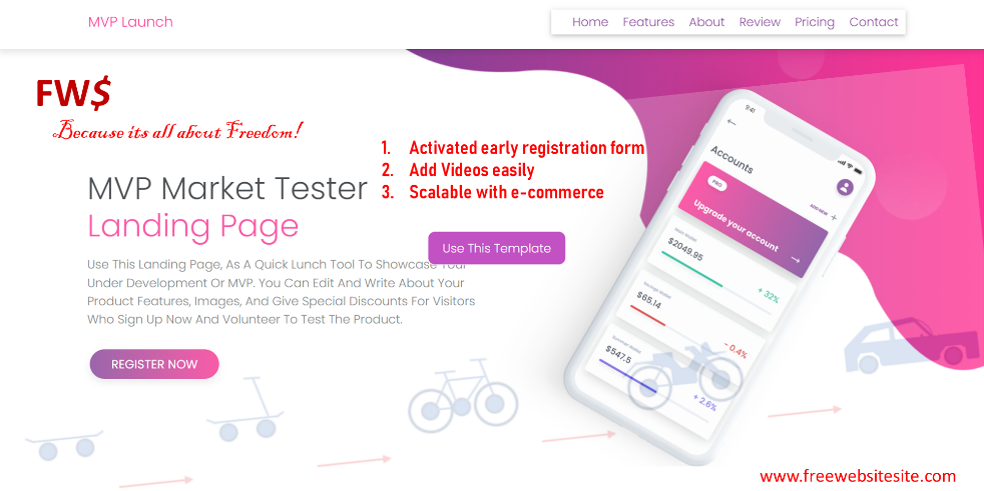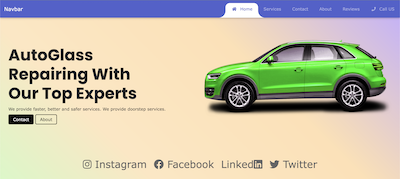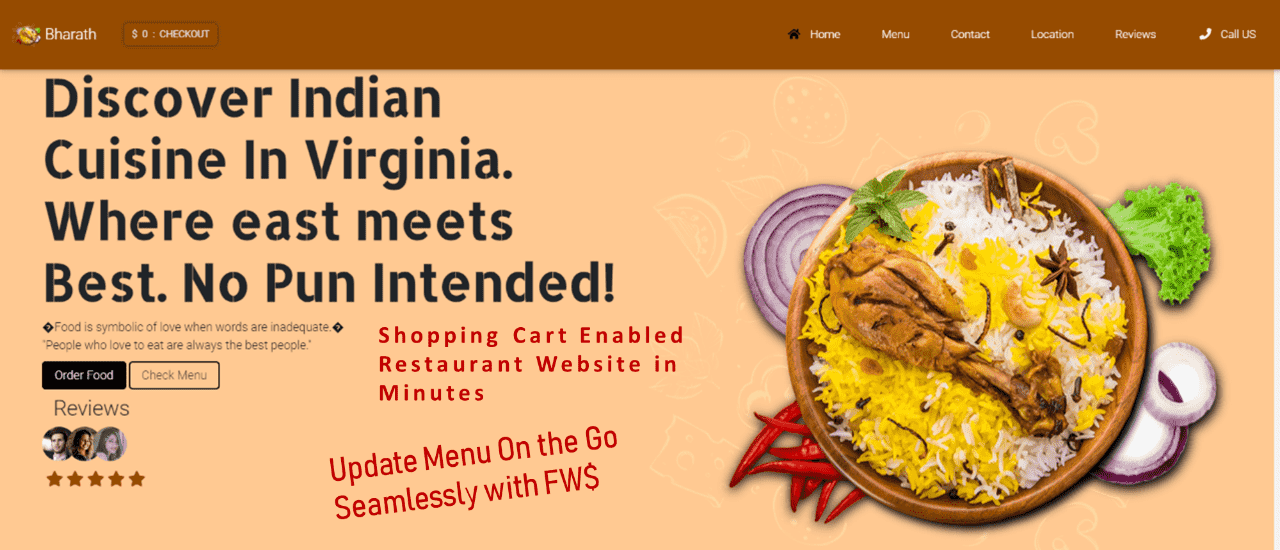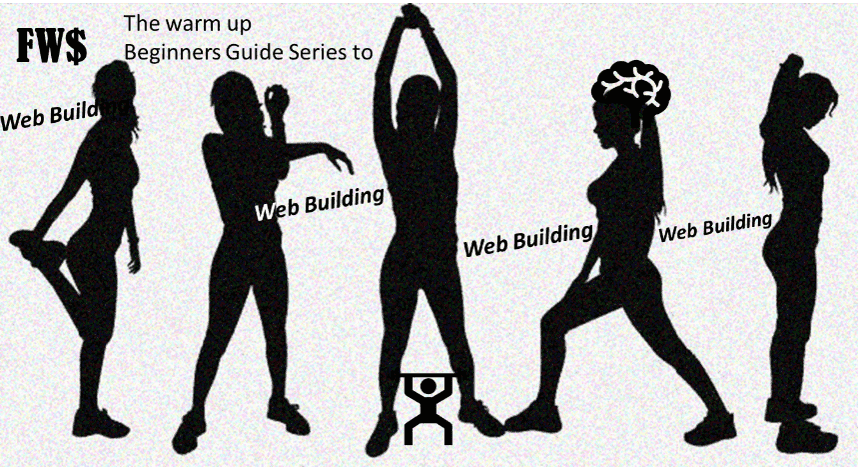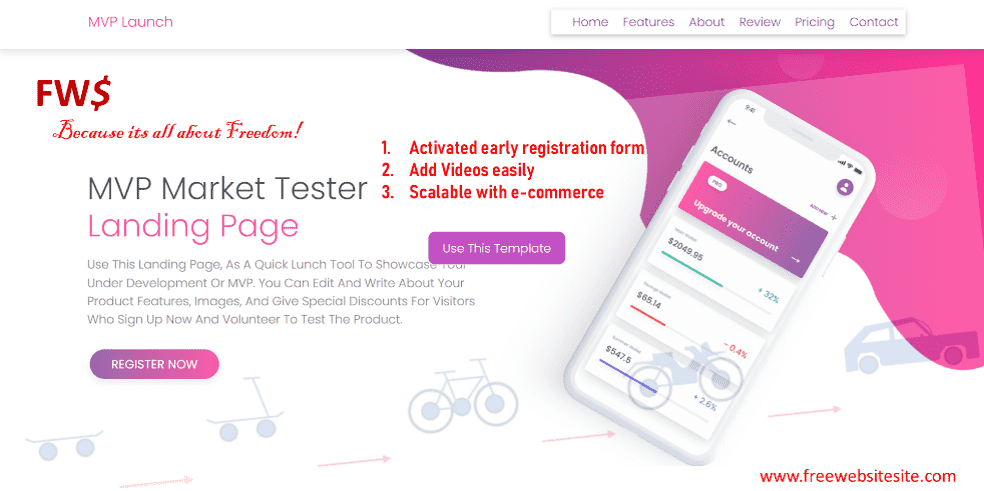How Secure Is Your Payment at FreeWebsiteSite.com

At FreeWebsiteSite.com, we utilize PayPal’s secure API to handle payments. Here’s how we protect your payment information during the checkout process:
OAuth 2.0 Authentication for Secure API Calls
- The PayPal API used by FreeWebsiteSite.com employs OAuth 2.0, an advanced authorization protocol that provides a secure way to authenticate and authorize API requests. OAuth 2.0 ensures that only legitimate transactions are processed by requiring a valid access token for every payment request.
- This approach minimizes the risk of unauthorized transactions and protects your data from being accessed by malicious actors.
PCI DSS Compliance: Meeting the Highest Standards in Payment Security
- Both PayPal and FreeWebsiteSite.com comply with the Payment Card Industry Data Security Standard (PCI DSS). PCI DSS is a set of security standards designed to ensure that companies processing, storing, or transmitting credit card information maintain a secure environment.
- Compliance with these standards means that FreeWebsiteSite.com follows the best practices for protecting customer data, reducing the risk of data breaches by up to 50% according to the PCI Security Standards Council.
Secure Payment Gateway: Your Data Stays Protected
- The PayPal API ensures that your payment data is transmitted securely between your browser and PayPal’s servers, without ever being stored on FreeWebsiteSite.coms servers. This secure gateway prevents data breaches at the merchant level, keeping your sensitive payment information safe.
Statistics That Prove PayPal’s Security
- Low Incidence of Fraud: PayPals global fraud rate remains significantly lower than the industry average due to its advanced security protocols.
- User Trust: According to a study by Statista, 59% of respondents worldwide regard PayPal as the most trusted online payment method.
- High Customer Satisfaction: PayPal maintains a customer satisfaction rate of 81%, higher than many other payment processors, reflecting user confidence in its security measures.
- Customer Confidence: From surveys conducted till date 98% Freewebsitesite.com customers are satisfied by the PayPal secure checkout methods on FW$.
Why Should You Use PayPal for Payments on FreeWebsiteSite.com?
PayPal’s security features provide multiple benefits for our customers at FreeWebsiteSite.com:
- Protection Against Fraud: With advanced encryption, fraud detection, and two-factor authentication, PayPal minimizes the risk of unauthorized access and fraudulent transactions.
- Convenience and Speed: PayPal’s streamlined payment process means you don’t need to enter your payment details repeatedly, saving time while maintaining security.
- Comprehensive Buyer Protection: PayPal offers Buyer Protection on eligible purchases, ensuring that you can get a refund if something goes wrong with your transaction.
- Reduced Liability: By using PayPal’s secure payment gateway, FreeWebsiteSite.com avoids handling sensitive payment data directly, further protecting your financial information.
Conclusion: Peace of Mind with Every Transaction
At FreeWebsiteSite.com, we prioritize your security and trust. By choosing PayPal as our payment processor, we ensure that your payment details are protected by world-class security measures. From encryption and tokenization to fraud prevention and buyer protection, PayPal provides multiple layers of security to keep your information safe during the checkout process.
For more information on PayPals security features, visit PayPals Security Center to read more about how PayPal keeps your transactions secure.
Would you like to know more about how we safeguard your data, or have specific questions about our payment processes? Feel free to reach out to our customer support team!
Related Templates
Now on the topic of the use of PayPal on commissioned websites using the FW$ platform. As discussed in the video, platform users can enable payment by adding their registered email IDs they use to create their PayPal account. We feel its only right to inform our customers that they are in a safe space when payments get processed on their Websites Published at FW$ using the inbuilt payment gateways, allowing users to instantly sell their products via their website and securely receive payments. Here is how PayPal uses an email address as a unique identifier for both merchants and customers to process payments securely. Here’s how it works:
1. PayPal Account Setup
- Email Address as Identifier: When a merchant or a customer signs up for a PayPal account, they must provide a valid email address. This email serves as the primary identifier for the PayPal account. For merchants, this is the email address they use to receive payments.
- Verification Process: PayPal verifies the email address by sending a confirmation email with a verification link. This step is essential to ensure that the email address is valid and under the control of the person setting up the account.
2. Payment Initiation
- Customer Initiates Payment: When a customer chooses to pay via PayPal, they are either redirected to the PayPal website or shown an embedded PayPal form on the merchant’s site. They log in to their PayPal account using their email address and password or complete a guest checkout.
- Email for Merchant Identification: During the checkout process, the customer chooses to send the payment to the merchants email address (which is linked to the merchant’s PayPal account). The email address acts as a unique identifier for the recipient.
3. Transaction Processing
Email-Based Routing: PayPal uses the merchant’s email address to route the payment to the correct account. When a customer sends a payment to the merchant’s email address, PayPal’s system recognizes the email as linked to the merchants PayPal account. The system then processes the payment, debiting the customer’s PayPal account (or their linked credit/debit card or bank account) and crediting the merchant’s PayPal account.
Notification and Confirmation: After the transaction is completed, PayPal sends confirmation emails to both the customer and the merchant, detailing the transaction amount, sender and recipient details, and a transaction ID. This helps both parties track the payment and serves as a record for their transaction history.
4. Merchant Funds Withdrawal
Withdraw to Bank Account: Once the payment is in the merchant’s PayPal account, the merchant can choose to keep the funds in PayPal, use them for other PayPal transactions, or withdraw them to their linked bank account. The withdrawal can be initiated from within the PayPal account interface, with PayPal using the bank details linked to the merchants account.
Email Notifications: The merchant is notified via email each time they receive a payment, initiate a withdrawal, or perform any significant action on their account. This keeps them informed and allows them to quickly identify any unauthorized activity.
5. Security Measures
Anti-Fraud and Monitoring: PayPal uses the email address as part of its fraud detection systems. It tracks login locations, device fingerprints, and transaction behaviors associated with the email address to detect and prevent fraudulent activities.
Buyer and Seller Protection: The email address helps PayPal manage its Buyer and Seller Protection programs. If a dispute arises, PayPal uses the transaction details associated with the email address to investigate and resolve the issue.
Summary
- Identification and Routing: The email address acts as a key identifier, allowing PayPal to route payments accurately and efficiently between customers and merchants.
- Security and Notifications: Email is also central to PayPals security protocols and communication with users, providing a record of transactions and notifications of any suspicious activity.
Would you like to know more about a specific part of how PayPal uses email in its payment process? Contact our Customer service team from FW$ home page or from within the dashboard to learn more and request any assistance you may like to have in setting up your PayPal checkout.